User management
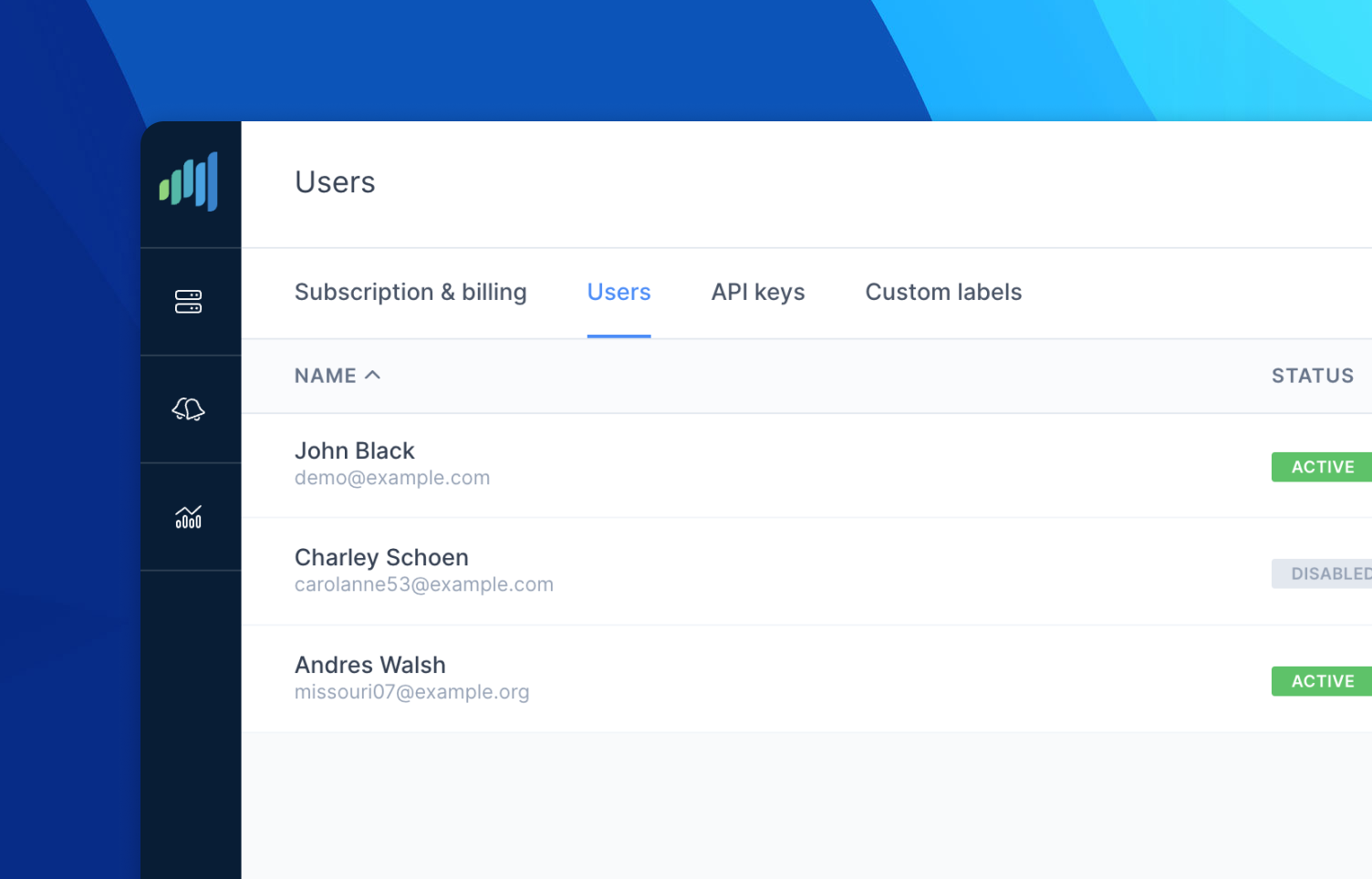
You can now add your coworkers to your StackScout account. Head over to Manage module where you'll find a list of account users. You can add more users, (as many as you need) enable/disable their status, reset password, or remove them from your account completely.
Other bug fixes and tweaks
users will now be redirected back to the original page they requested after logging in if they try to access a StackScout page while not signed in
reloading any of the reports will now present a nicer UI, which doesn’t hide the report output while the new one is generated
fixed a validation issue where you couldn't create or save a notification channel after switching the type using a dropdown
added CPU information and usage telemetry data for M1 Apple Macs
reduced “jumping” of the “Test credentials” button on the automatic agent installation screen
fixed a bug where the automatic agent installation progress would not update automatically